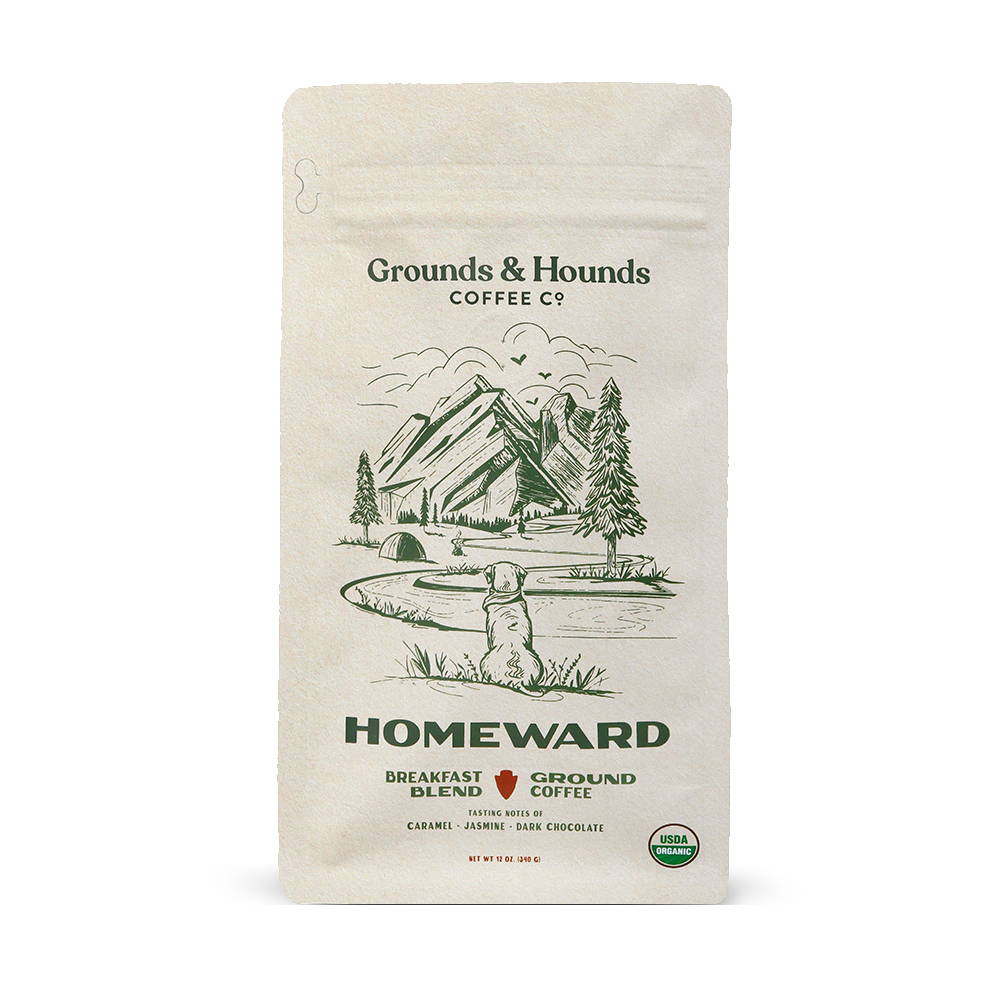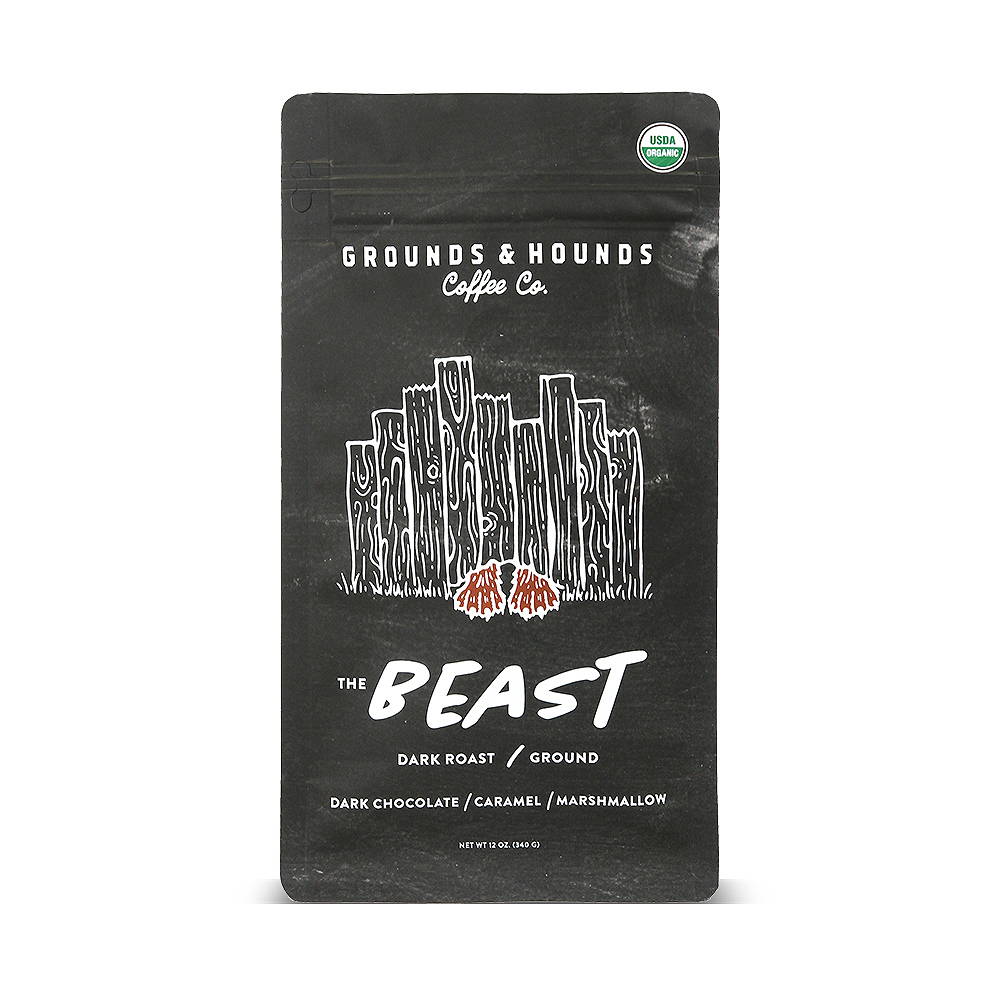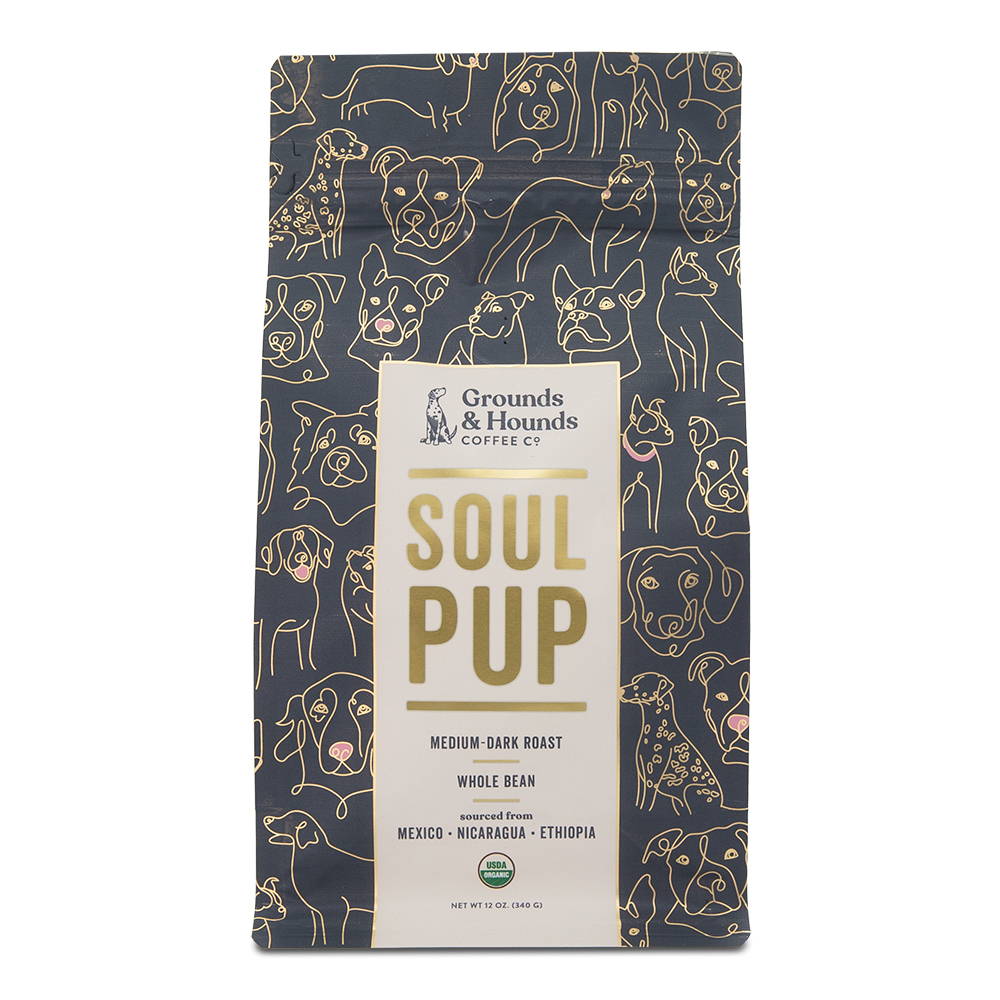You can manage your all aspects of your subscription through your Grounds & Hounds customer account. Note that an account is not automatically created for you when you checkout. To manage your account, you must create a customer account using the same email address that you used at checkout. See below for instructions on creating a customer account.
🚚 Shipping delays due to warehouse move — thanks for your patience!
🚚 Shipping delays due to warehouse move — thanks for your patience!
coffee
collections
Mugs & Gear
gifts
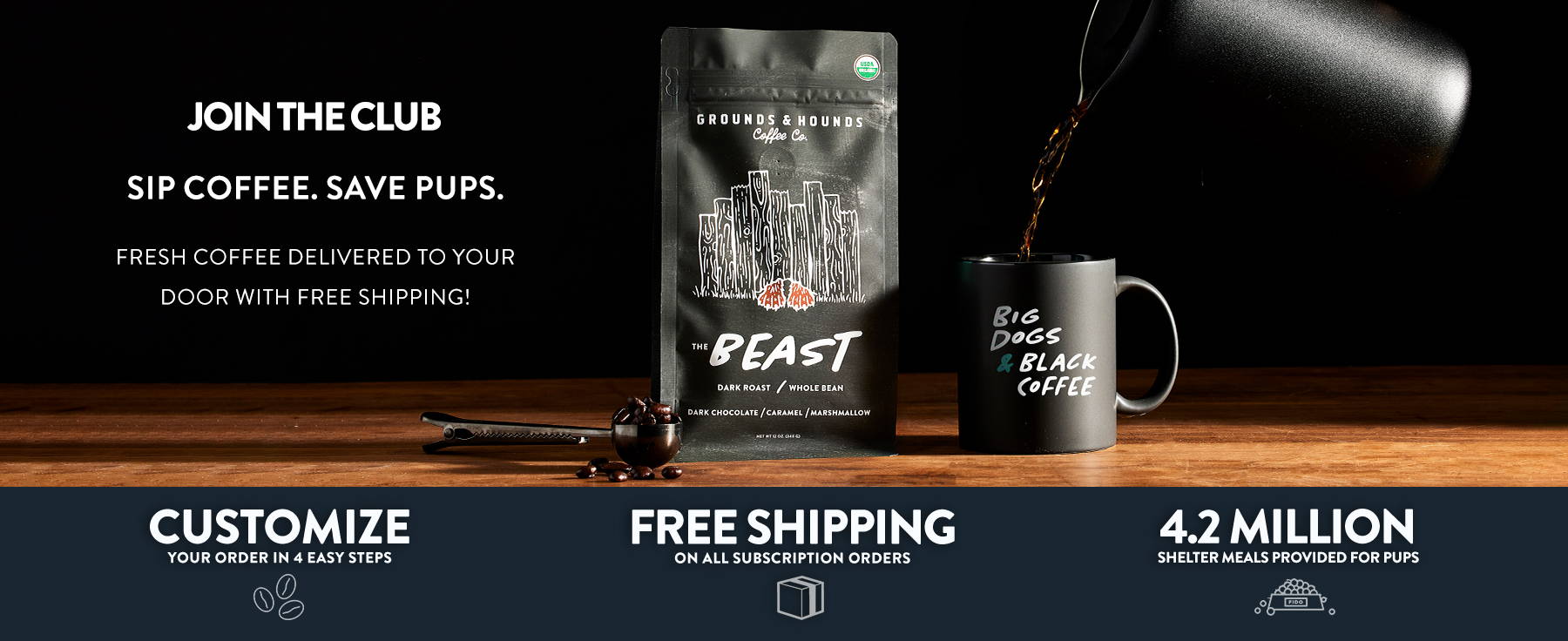


Start A Coffee Subscription In 4 Easy Steps
Select Your Style
Enjoy your choice of whole bean, ground, or single serve pod coffee at a discounted price.
Choose Your Brew
Select your favorite Grounds & Hounds coffee, or trust us to send a new favorite each month!
Set the Quantity & Frequency
Choose how much coffee you need and how often the coffee arrives.
Your Coffee Is on Its Way
Enjoy your favorite brew and update your subscription at any time.
Choose from over 100 blend varieties
JOIN THE CLUB
Choose from whole bean, ground, or pods and have your perfect coffee delivered right to your door every month!

HOW DOES YOUR SUBSCRIPTION IMPACT THE RESCUE COMMUNITY?
One Bag a Month

TWO BagS a Month

Three Bags a Month

One Bag a Week


Bold Lover's Club
If you love dark roasts, rich blends, and strong coffee, then this is the subscription for you! Try a new bold blend every month of the year!
New Dark Roast Every Month
Free Shipping On Every Order
Supports Pups
First To Try Newest Blends
Flavor Of the month
Wake up to a new flavored blend every month of the year, plus try surprise releases before they hit the shop!
New Flavored Blend Every Month
Free Shipping On Every Order
Supports Pups
First To Try Newest Blends



Roaster's Select
The best of each season shipped to your door. A rotation of a different coffee every month of the year!
A Variety Of New Blends Every Month
Free Shipping On Every Order
Supports Pups
First To Try Newest Releases
MOST POPULAR BLENDS
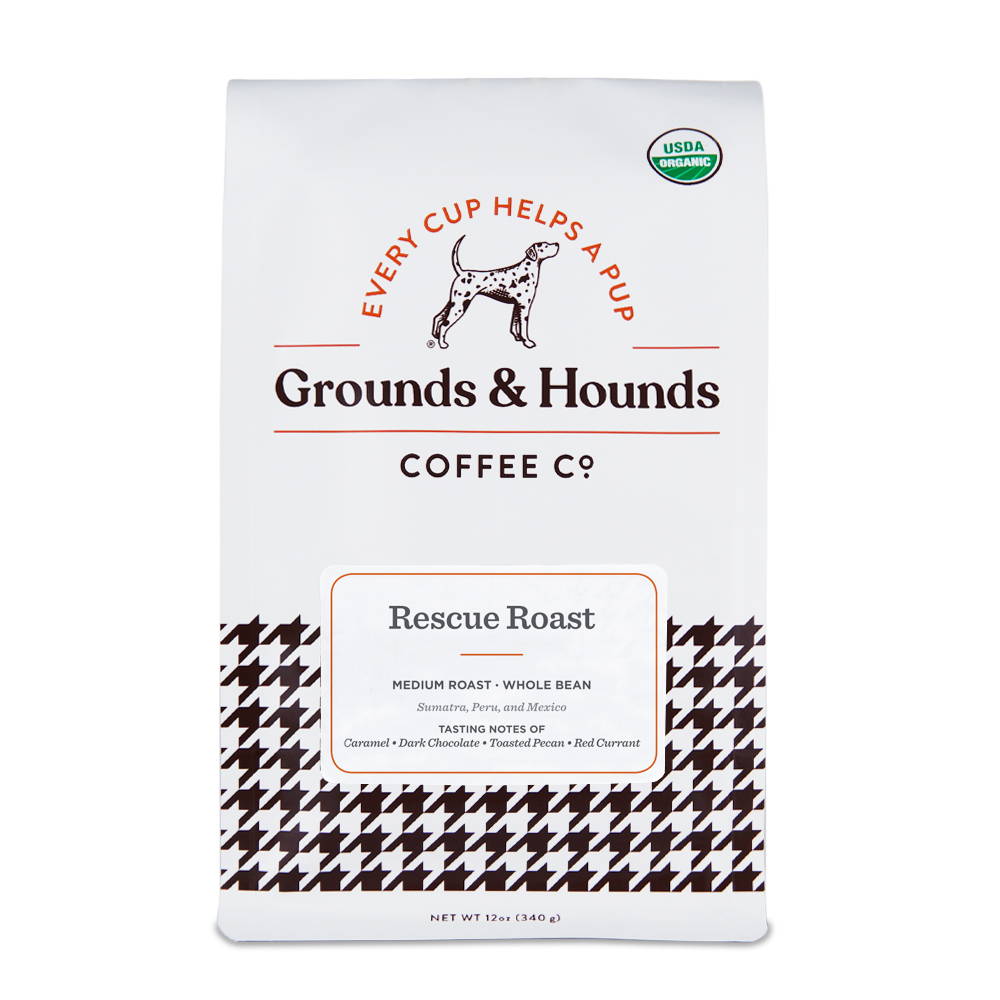
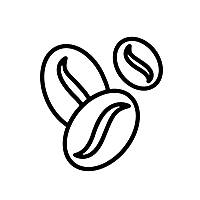
Alpha Blend Dark Roast
Your custom text goes here
Your custom text goes here
Your custom text goes here
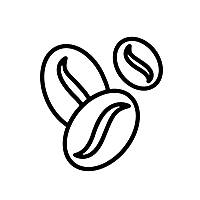
Alpha Blend Dark Roast
Your custom text goes here
Your custom text goes here
Your custom text goes here
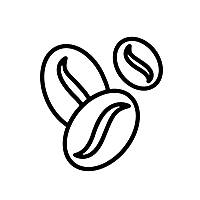
Alpha Blend Dark Roast
Your custom text goes here
Your custom text goes here
Your custom text goes here
COFFEE SUBSCRIPTION FAQs
How do I manage my subscription?
How can I create a Grounds & Hounds account?
1) To create a G&H account, go to the Grounds & Hounds online store and click on the Create Account link in the top right hand corner of the screen.
2) Enter your name, email, and create a secure password
3) After your account is created you will receive an account activation email. Open this email and click the Activate your account button within the body of the email.
4) You will be taken to your G&H customer account dashboard!
Ok, now I’ve logged into my customer account, but I cannot find my subscription.
You should see a Manage Subscription link in orange text just below your name on the right hand side of your screen. Click on this link to view all of your Grounds & Hounds subscriptions. If you do not see the link, double-check your e-mail address associated with your first subscription order. Your customer portal must register with the same e-mail address.
I would love to try your other coffees! Can I swap products for my next shipment?
You can easily swap products through your Grounds & Hounds customer account.
Steps:
1) Log into your Grounds & Hounds customer account and click on the Manage Subscriptions link under your name.
2) To swap products, click on the Manage link. This will generate a dropdown menu with several options.
3) Click the Swap Product option and select the new coffee you would like to be delivered.
I am running out of coffee before my next shipment arrives, what should I do?
You have the ability to adjust the quantity of coffee you receive or the delivery timeframe of your subscription. If you are running out of coffee before your next coffee delivery, consider increasing the number of bags per delivery or shortening the delivery interval (i.e. from 1x per month to 1x per every 3 weeks).
Steps:
1) Log into your Grounds & Hounds customer account and click on the Manage Subscriptions link just under your name.
2) To adjust frequency, click on the current frequency indicated. This will generate a delivery interval pop up where you can adjust the delivery interval for this subscription. Note that this will change the delivery interval for all future deliveries.
3) To adjust quantity delivered click on the Manage link. This will generate a dropdown menu with several options. Select the Product (Qty) option increase/decrease quantity as desired.
I am going on vacation. Can I skip a delivery interval?
Yes! If you are going on vacation, or need to skip a delivery for any reason, you can manage this in Grounds & Hounds customer account.
Steps:
1) Log into your Grounds & Hounds account and click on the Manage Subscriptions link under your name.
2) To skip a delivery, click on the Manage link. This will generate a dropdown menu with several options.
3) Select the Upcoming Orders option and then click Skip Shipment for each of the scheduled shipments that you would like to skip.
Can I add new coffees to my subscription?
Yes, you can add new coffees to your subscription through our main online shop.
Steps:
1) Log into your Grounds & Hounds customer account
2) Visit the product page of the product that you would like to subscribe to and
3) Click on the Add to Existing Subscription button